After clearing your your browsing history, cache etc you might want to recover your browsing history or an important webpage in your browser, now the best way to recover your browsing history is buy using CMD [command]. And am going go give you the CMD command to recover your browsing history
How To Recover Browsing History Using CMD [Command]
In this method , DNS Cache is used to recover deleted Chrome Browsing History. You should make sure that you are in a stable Internet Connection and you didn't shut down or restart your system if you need to recover the deleted history.
1••➡
Open the CMD. You can do it simply typing Command Prompt in the windows search menu . Press 'Windows' + R and type 'CMD".
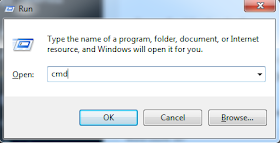
2••➡
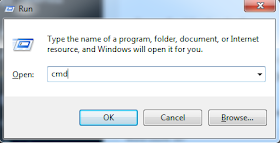
2••➡
Now, type the following code in the Command prompt interface and hit Enter.


Post a Comment