Run Facebook ads using your ATM/master card
Run Facebook ads using Paypal funds
Advertising on social media is one of the best method of driving traffic to your blog this is why you have to consider social media ads e.g Facebook ads for your blogs/websites .
With Facebook ads you will be Able to get targeted audience from any destination of your choice. Let's say you are selling cars in Abuja and you want only buyers from Lagos with facebook ads you can easily target the audience for your marketing niche.In my recent post i wrote about reliable traffic Source for the new year in which Facebook or social media specifically is one among the list. So running Facebook ads will extend your traffic sources to social media as well.
Today am going to show you how you can run Facebook ads for your pages and blogs using Your ATM/master card or Using PayPal funds /account.I know this method is applicable in many other ways but for the reason of this tutorial i will be using Facebook lite app.
Download The Facebook lite.apk [1.4mb]login your Facebook account from the app and click on your Facebook menu you will see many options ,select Ads Manager from the list
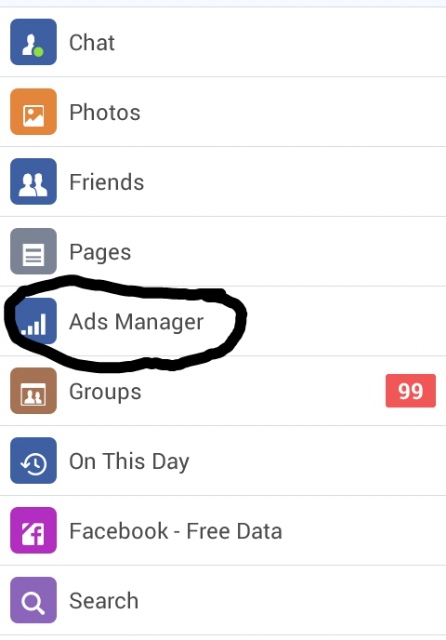
After that select the Billing option from the next page.
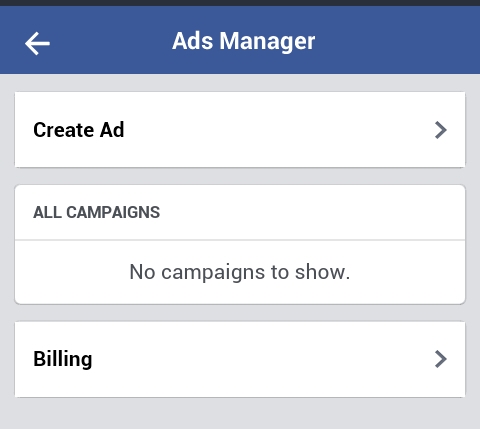
And a new page will open just scroll down and click on Add card
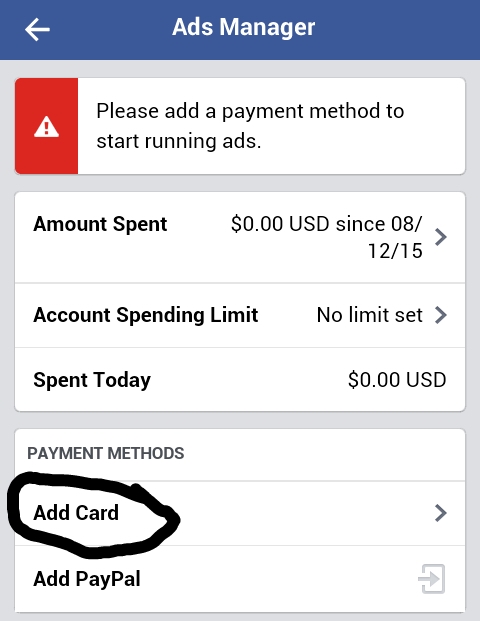
Now from the next page you will be required to fill in your card details put your card expiry dates and your CVV2 and your card number and save
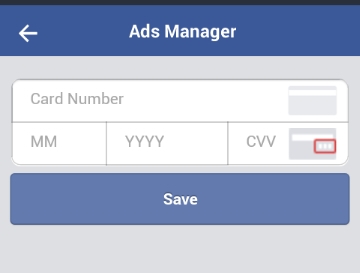
If your card is Valid Facebook will message you and now you can start running ads while Facebook charge you from the account associated with the card you have added
To promote any page just click on pages and select the page you want to promote and click on promotion tab. To get started.Note if you don't want to use your ATM/master card you can use PayPal the option is specified there just enter the PayPal info and save settings and any ads you run your charges will be removed from your PayPal account. you can pause your ads any time you wish to and your ads will stop automatically. and your charged will remain where you stopped the ads.
Hope you can now run Facebook ads for your pages and sites using your ATM card. enjoy.!!!
Need To Boost Your ClickBank Commissions And Traffic?
ReplyDeleteBannerizer makes it easy for you to promote ClickBank products by banners, simply visit Bannerizer, and grab the banner codes for your chosen ClickBank products or use the Universal ClickBank Banner Rotator Tool to promote all of the ClickBank products.